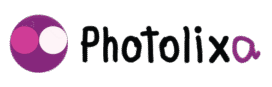Natural Shadow Service Photoshop is known as the original shadow service. Sometimes somebody says drop shadow naturally. However, it is also used for under the product and beside the product shadow transference to look attractive for the customers. Here is the very interesting topic theme, how to be a natural shadow looks like a reflective shadow. If your images have a reflection of images so we need to show them like the original.
Seems to me it is a reflection shadow and natural shadow to make sense same here. We know that we love the fine natural shadow and reflection shadow. This is really a conflict of ideas and concepts for said the name changes reflect naturally. natural shadow and shadow reflect. If your product shadow is looking like a reflection shadow, so why not you will say this is a reflection shadow.
Table of Contents
Step 1: Upload your Photo from Your PC or Laptop
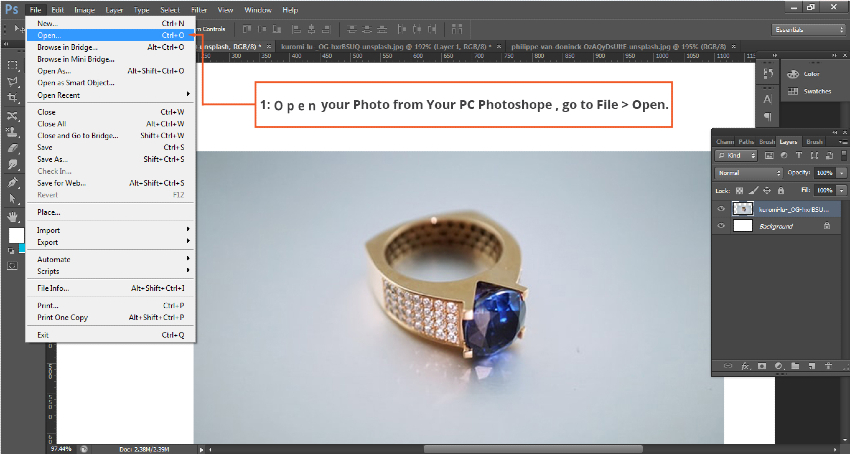
You must open or upload a photo in your Photoshop because without Photo how will work on it. Make sure it is pleasure that if you keep the photo in the same folder that would be a great and simple way.
Nice to say that you uploaded it by Photoshop, go to File > Open. Browse the specific folder or images that you need to editing or retouching for shadow creation
Step 2: From the main toolbar, select the pen tool
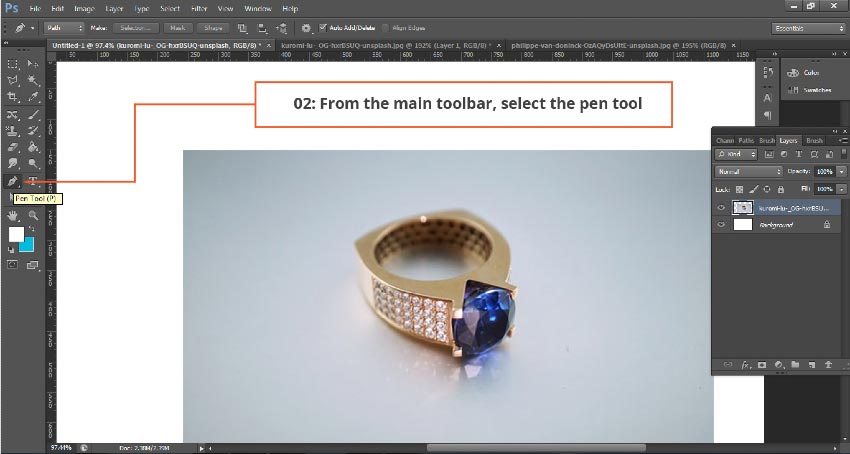
The pen tool is one of the important tools for clipping path Photoshop and e-commerce Photo editing services. Whatever you want to do you must know properly clipping path service pen tool.
Step 3: Please now select a new path around the object
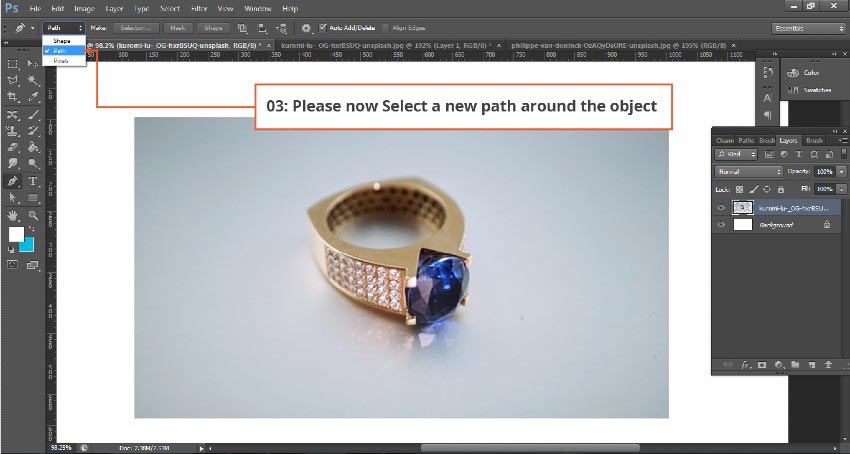
Step 4: Nicely draw a smartly way clipping Path by anchor point pen tools
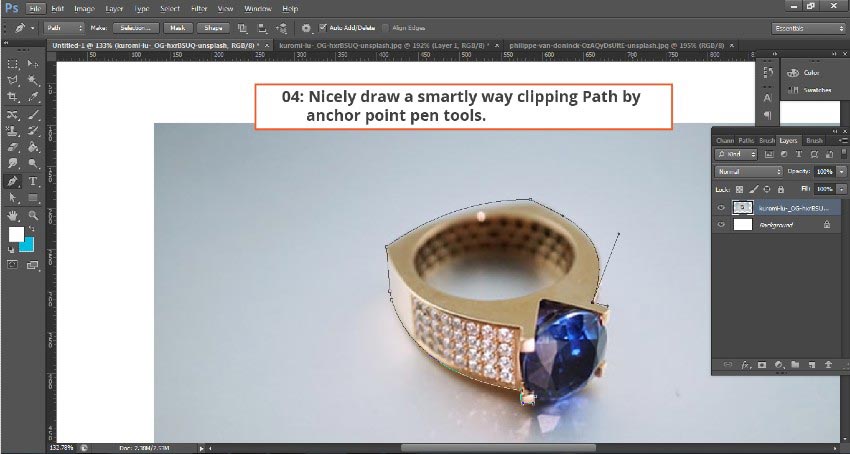
Step 5: Let see how the look is clipping path done
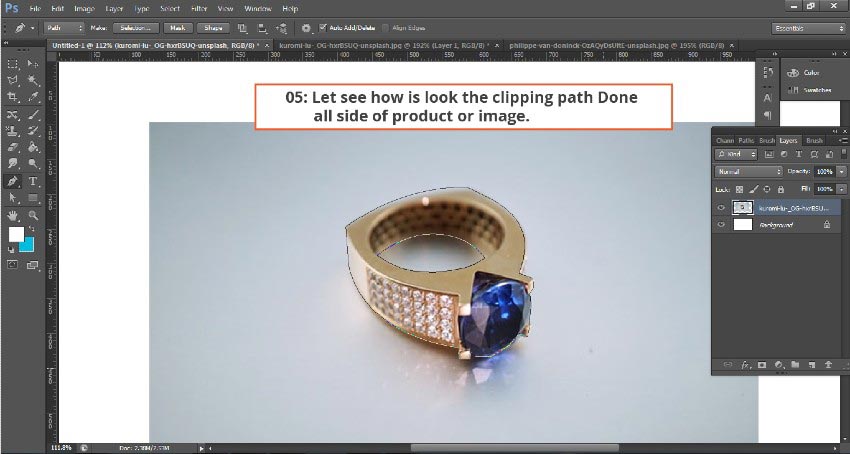
Step 6: Use ‘Ctrl + Enter’ for selection
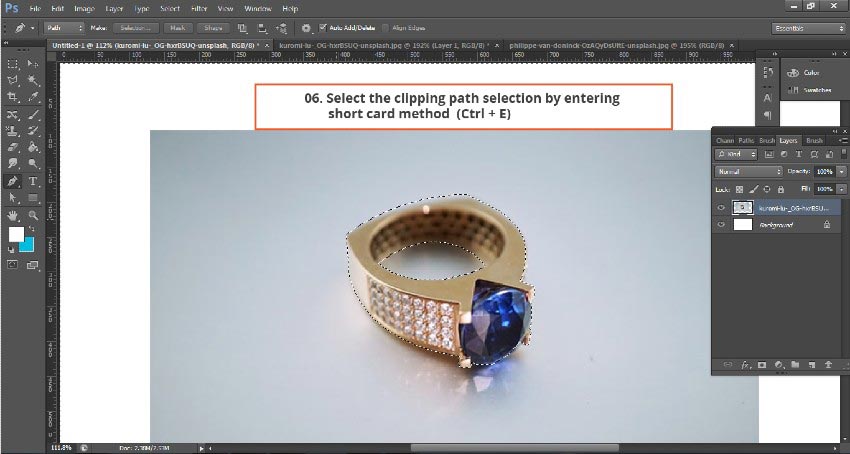
Very simple to select the clipping path selection by entering the short card method ‘Ctrl + Enter’
Step 7: Use ‘Select > Modify > Feather’ or ‘Shift+F6’ for smoothness
You must apply the Apply 0.5 more or less feather for smoother edges. Go to the ‘select’ from Menu and then ‘modify’ and next select ‘feather’. Please use the shortcut Shift + F6.
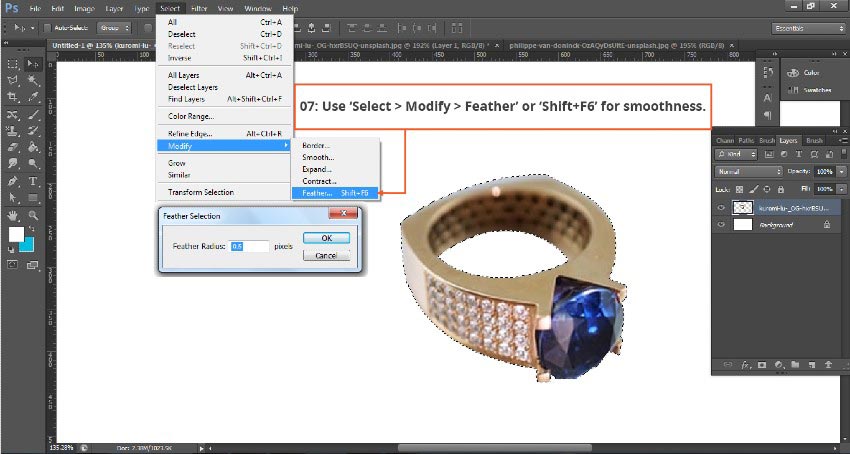
Step 8: Make a new layer 1 Ctrl + J

Step 9: Do a copy of the background layer then mask the copy layer.
Select a solid any perfect color layer in the center position.
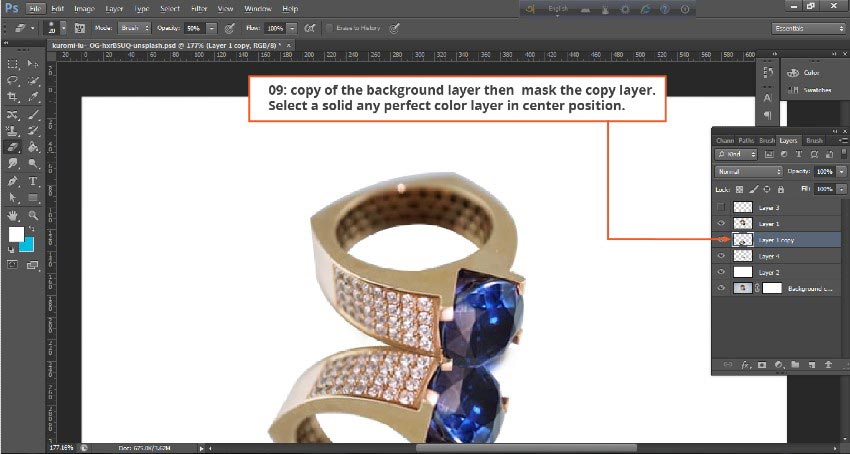
Step 10: Make a selection background from your next background copy

Step 11: Use ‘Ctrl+Alt+2 > Feather’ or ‘Shift+F6’ for smoothness and inverse +Mask
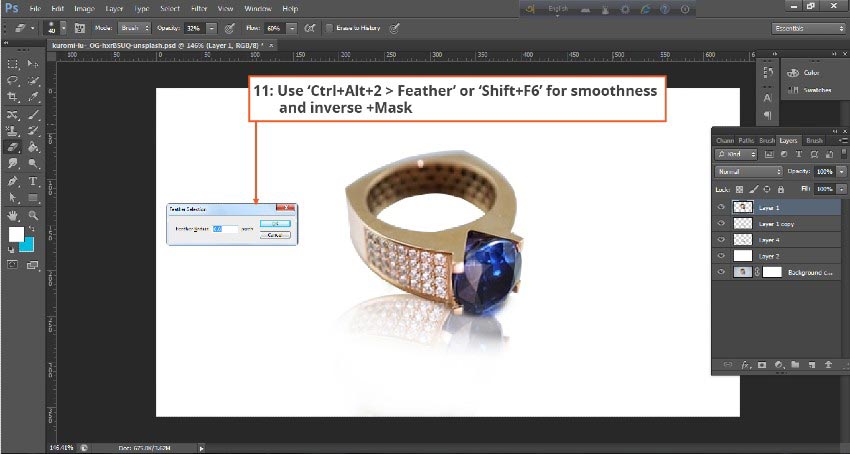
Natural Shadow service is essential and crucial for the Natural Shadow Service Photoshop service and all accessories items today. You can see just yourself research on good any e-commerce product store and see the most of the brand picture you will find the shadow. Sometimes you will see the drawn shadow and natural shadow are the same. Reelection shadows are reflective sometimes need for Bottle or any others packet. But natural shadow service is most famous today for the eCommerce trend.

We are here for the last long years and have dedicated Photoshop skill designers for doing these services. Most of the companies you will get here can do Natural Shadow Service Photoshop. Still, the original natural shadow is a sensitive and challenging job; if you have experienced it, it is a straightforward task within 3 minutes. Our designers enjoy playing this type of shadow service. You may see the relevant content will help you so much: Why need drop shadow service for photographers
Learn from video
Definitely, if you think you have some problem understanding the images and text. I will recommend and make you simple clear from the video. It may make you simple and learning help. Keep watching the whole video.
Benefits of Photolixa for image Photoshop shadow services
We have massive capacity delivery for volume in overnight clipping path and eCommerce shadow editing service. Do you think we do small to large books like one image to 5000 + images daily within 24 hours? You have a chance to get and test us via sending a free trial option of your product or brand to show me the natural and any clipping path services & Natural Shadow Service Photoshop. Would you please send us via email info@Photolixa.com or send us a transfer or dropbox link? It is free to check the high-end quality.
Our dedicated customers are ready to contact and solved any requirement. We do 24/7 customers service, email Skype and Phone also. This excellent news is that we do a lot of brand company all around the world and USA & UK.
One Unique strategy is perfect for you cost-effective standard, reasonable price with low cost with the high-end delivery system. We are not significantly cheaper. We are practical, affordable price with satisfactions quality. You know cheaper and less rate we do not do that. We keep our client’s smile by grade, and it is never be compromised. For this reason, our team has two QC systems to keep Excellent Quality. No Missing file, No Error, No Feedback is our stretch.