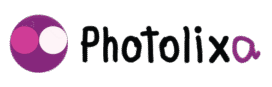Drop Shadow Photoshop Service is a great image editing service for photographers that can add extra attraction to your customers when applied to images. These drop shadows must be related to the original image. This is a very necessary service for any photographer to develop a natural, realistic and professional view of the image.
The Drop Shadow Photoshop service can be defined in different ways; a creative visual effect in Photoshop graphic design that contains a drawing that looks like the shadow of an image, the impression of the object behind it is presented in such a way as to attract customers’ attention.
Of all the image editing services, Drop Shadow is one of the most basic and important. Keep in mind that with the use of Drop Shadow Photoshop we can create a 3D effect for that image which is great and it makes the image more lively and vital to the customers.
Our experts provide drop shadow services to help highlight certain parts of an image by simulating the presence of overhead light on top of an image. The result is a more aesthetically pleasing image that creates a stronger impression. We can manipulate the images as much as to enhance the beauty. While retaining the beauty of the image, we can create any kind of image to enhance the effectiveness of the image, like long, short, even flat shadows. We can reduce the distance of the shadows as well as spread the shadows from the original image by our experienced photographers.
Table of Contents
How To Add a Professional Drop Shadow Effect In Photoshop?
Drop Shadow Photoshop effects create a shadow impression below or behind the center of an image, and when we associate a shadow with an object, we create black and gray shapes around it that combine with the dimensions of the object. To do this the edges need to be soft and pale so that it looks real. Image and shadow ratios need to be consistent otherwise viewers will detect them very easily.
Our first step
- would be to create a new layer and move it to the bottom of the layer tray. Now give your newly created layer a white background.

2. Now you can select the object using the Photoshop pen tool.
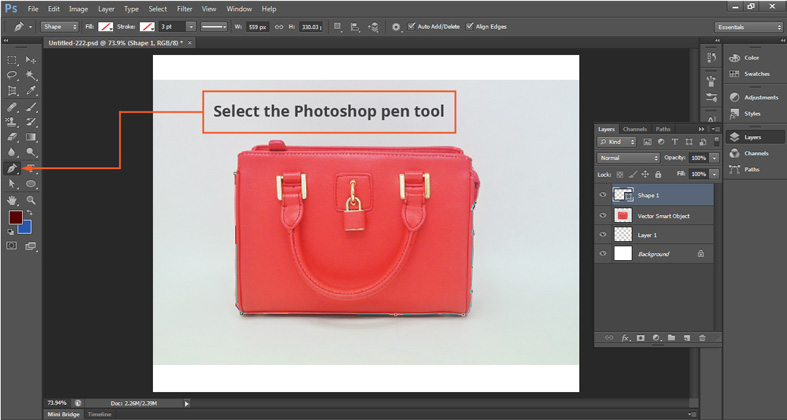
3. Now use it in such a way that there are no rough edges around the selection line.
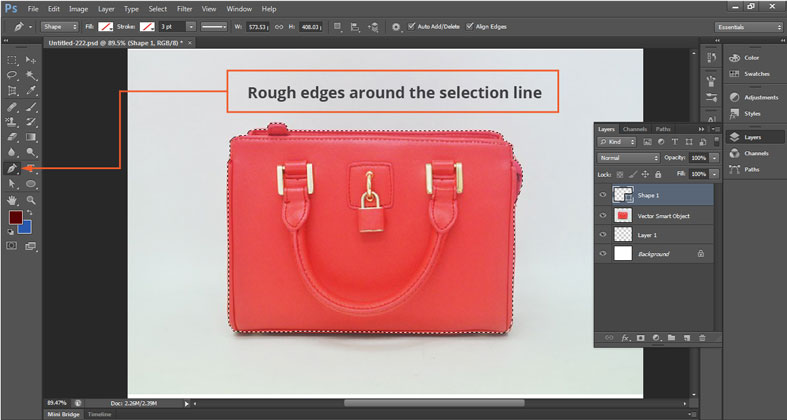
In the second step
- now create a mask and make sure that the product is appearing in the background.
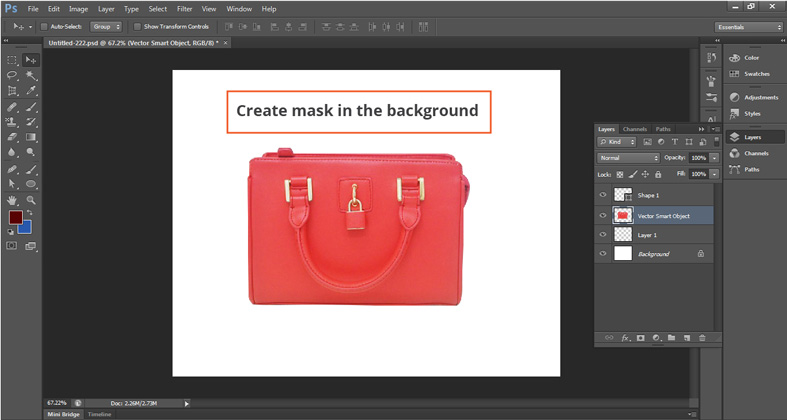
5. Then from the Layers style window, select the Drop Shadowbox. Notice that it is showing shadows around the object.
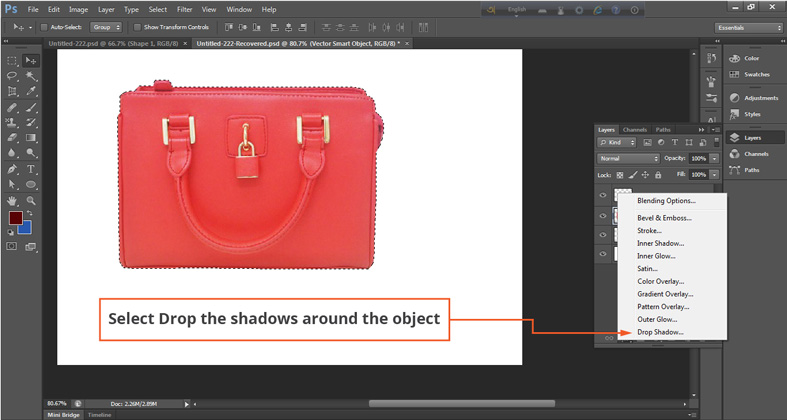
6. Now adjust the opacity in such a way that it looks best for the product.
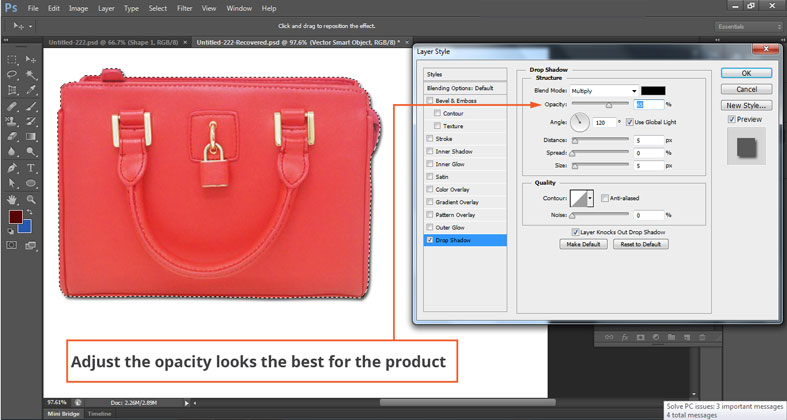
Finally
7. now adjust the angle to match the direction of light, distance, and shadow size. Now pull the mask you made and flatten all the layers.
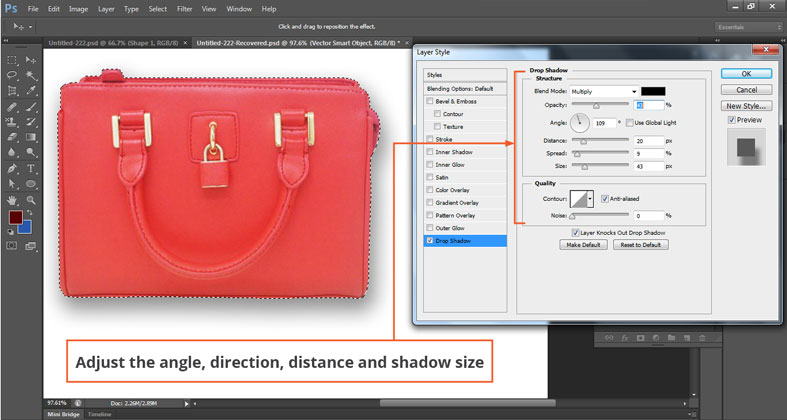
8. See your expected professional drop shadow effect created.
Check out the video How to do Drop Shadow
How to Increase Sales on the eCommerce photo editing services by Drop Shadow Photoshop
Drop Shadow Photoshop is an effective service for eCommerce retailers as it helps them to increase sales rates. When customers would find the best outlook through product images by eCommerce photo editing service, they would likely go to buy the product.
This kind of good post-processing eCommerce and photo editing services can make the customer’s mind decide to purchase as soon as possible. Many e-commerce retailers have been using our services for many years to upgrade the look and feel of their service catalogs. It all depends on how you Drop Shadow Photoshop for your customers.
Benefits Of Photoshop Drop Shadow Effect
A drop shadow effect is a form of photo editing technique that you can use to improve the image quality in an image. Usually adding a drop shadow effect to any image gives it an exclusive and precise look that makes the image catch anyone’s eye. It is very popular, especially for the e-commerce side.
Keep in mind that if you want to add a different dimension to an image, Drop Shadow will give you the right dimension. Basically, the drop shadow effect adds contrast to the image in the picture to give it a more original look. Depending on what you want to use the image for, you can improve the quality of the image with a drop shadow effect.
The Photoshop Shadow Effect technique helps to create different types of shadows. The benefits of the drop shadow service depend on the variety of shades. Photographers create drop shadows using Photoshop’s shadow effects tools to suit clients’ needs.
How To Create Different Types of Drop Shadow Photoshop
1. Natural Shadow
Natural shadows are usually referred to as the most realistic shades to create an image. Natural shadows are created as best during photography. Illumination plays an essential role in creating the natural shadow of an object in a picture.
Notice that the key is placing a light source on the side of the image you are drawing. Creating natural shadows doesn’t mean you should just use natural light as there can be so much more to it. Many times you will see that in any Photoshop face shadow effect it acts as artificial light while creating natural shadows.
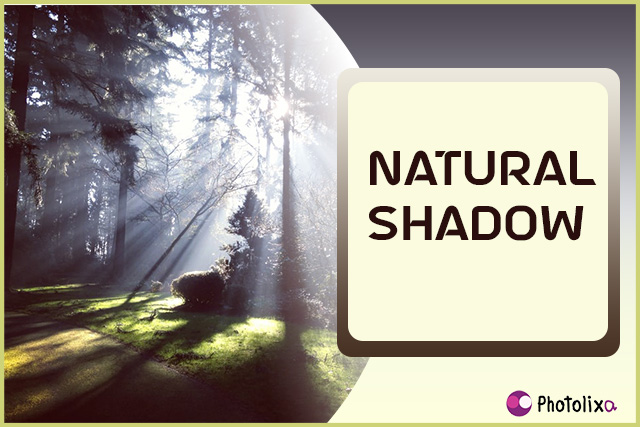
2. Drop Shadow
Drop shadow benefits are a kind of Photoshop shadow effect that is popular because it is similar to the sunlight lightning effect. Drop shadow service in Photoshop plays an important role in improving the quality of an image. Drop shadow service in Photoshop is commonly used in Photoshop to create a 3D effect in a 2D image.
The advantage of this is to separate the image from the background and then add a custom shadow to the image shape. Through this facility, a drop shadow creates a contrast against the background of the image and brings the object to the front.

3. Reflection Shadow
An image shadow is a kind of Photoshop shadow effect that gives your image context and beautiful quality. A beautiful reflective shadow looks at an object in an image as if it were taken on a reflective surface. It has a subtle Photoshop effect that draws attention away from the original image.
A reflection shadow gives the impression that the object was photographed in a clean and well-lit environment. Reflection shadows are created using tools in Photoshop, such as layer masks and duplicate masks. These tools will add a 3D look to a reflection shadow to an image and make it look unique and creative.

4. Photoshop Cast Shadow Effect
A cast shadow is another type of Drop Shadow Photoshop effect that creates an angle from the object in a figure. Drop Shadow Photoshop is a feature of the shadow as the shadow becomes farther away from the image. The same goes for the edges of the shadow, as it moves farther from the object the edges become softer.
A cast shade is used to combine most photos to show the original look. A cast shadow will enhance the quality and realism of a picture because you create it in such a way that you can combine the two pictures somehow.

5. Product Shadow Effect
It is advisable to hire the services of a Photoshop artist for any image that will serve as a display for a product for sale through e-commerce photo editing services. Before hiring a photographer’s services to photograph a product, make sure that any such photographer has good Photoshop work skills that can improve image quality and appeal. Because your product shadow work depends a lot on the work skills of a good photographer for your e-commerce business. You don’t want to put pictures of any product without any shadows and it looks simple and soft.

6. Gradient Shadow in Photoshop
Gradient Shadow benefit in the gradient tool in Photoshop is used to create a shadow effect. The benefits of shadow effects are usually used to improve the quality of images. Most online advertisers choose Photoshop’s shadow effect work first to improve their chances of getting a buyer. Using Gradient Shadow Photoshop, your image has a shadow of the reality that appeals to potential customers.

7. Photoshop Shadow Effect Text
The Photo Shadow service gives text form to an image shadow effect like an image. A shadow effect is created with the help of various tools. A good shadow effect text tool reveals the depth of a text in an image. This makes the text as clear as possible for the customer to see and read. This is to make the text bolder and add some comfort to the text of the image.
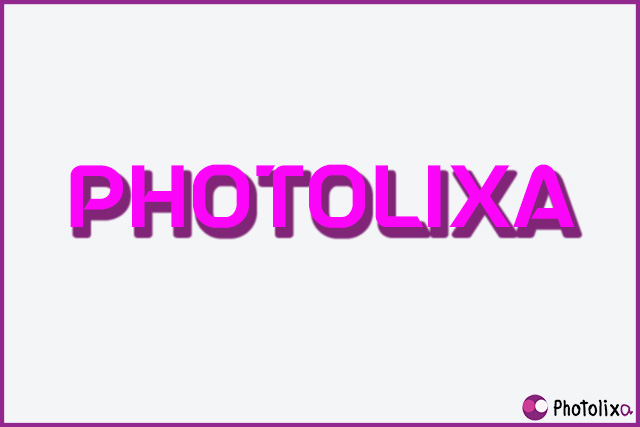
8. Shadow Box Effect in Photoshop
Photoshop’s shadow box effect is another way and means to improve the image in your image. The shadow box effect gives your image a shadow of reality through shadows embedded in the background of another image. The shadow box tool is one thing to have and it gives a new look to another thing used by a professional. Keep in mind that whenever you want to use the shadow box effect in Photoshop, you must have it done by a professional if you want to get the desired result.

9. Elements Shadow Effect
Photoshop elements are used as a more quick and easy Photoshop tool that is used in images to give them better quality. This is Photoshop software suitable for those who want to learn the ropes of Photoshop. It is used for very fast and quick editing and it does not create any less Photoshop software to use in your images. This makes it a favorite among many because of its automated and progressive features.
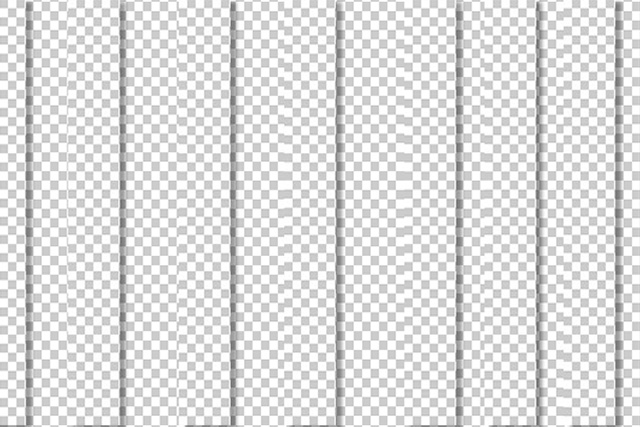
10. Mirror Shadow Effect
Photoshop Mirror Shadow Effect is a popular Photoshop tool that can be added to an image as an image. Using the Photoshop tool you can create the right shade of the original image for customers.
All you have to do is copy the original image and take it to a new level. Then you flip it over and change the mixing mode to make sure it is masking in the final stage. It is a Photoshop effect that makes the image of any image more dynamic and more attractive to the customers.

Why We Are Your Best Choice For Drop Shadow Service?
Because we are committed to providing the best quality image masking service to our customers with quick timing and fast deadlines. Whether it’s applying or removing Drop Shadow Photoshop or any work without shadows, It has many years of experience in this field and, we are multi-masking for e-commerce companies, magazine and newspaper publishers, photographers, graphic design companies, catalogs, and all kinds of images. We provide services and we work with fashion design agencies with a good reputation.
We also have hundreds of skilled and experienced professional photographers and photo editing designers to provide different types of Drop Shadow Photoshop Services. They always try to ensure 100% client satisfaction. Feel free to send an email to: info@photolixa.com with your instructions if you want to write image masking instructions. We will follow your instructions and try our best to meet your needs. You will find many online drop shadow services that they claim are the best. But if you read this content of ours, you will be able to understand for yourself whose work is best and why?